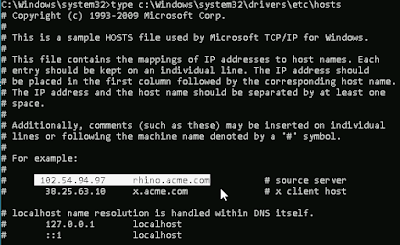In the world of computing, data is the lifeblood of any system. From documents and images to programs and settings, data is the foundation upon which our digital lives are built. But have you ever stopped to think about how your computer stores and manages all of this data? The answer lies in the file system, a critical component of any operating system.
In this article, we will delve into the world of file systems, exploring the basics of how they work, and the different types of file systems used by modern operating systems. We will focus specifically on the Microsoft Windows file system, examining its hierarchical structure, key folders, and features that make it unique. Whether you're a seasoned IT professional or just starting to learn about computing, this article will provide a comprehensive introduction to the world of file systems and help you better understand how your computer stores and manages data.
Lab Questions and Answers: 1.1 Core Concepts
1. A File System is best defined as:
A. Where the files for installed programs are stored.
B. A hierarchical system of volumes, folders, and files.
C. A logical partition on a hard drive.
D. The way the OS organizes files, folders, storage, and peripherals.
Answer: D
2. Which of the following accurately describes the hierarchy of the Windows file system?
A. Folders, volumes, files
B. Volumes, folders, files
C. Files, folders, volumes
D. File, volumes, folders
Answer: B
3. Which of the following is where Windows stores non-user-specific application data?
A. PerfLogs
B. Program Data
C. Program Files
D. Windows
Answer: B
4. Which of the following is where Windows stores the BCD file?
A. Program Data
B. PerfLogs
C. Users
D. EFI
Answer: D
Lab Questions and Answers: 1.2 Guided Exercise
1. What is the log path for the Application log?
Answer: %SystemRoot%\System32\Winevt\Logs\Application.evtx
2. What is the User variable Path for Cybrary?
Answer: C:\Users\cybrary\AppData\Local\Microsoft\WindowsApps
3. In the hosts file example, what is the IP address of rhino.acme.com?
Answer: 102.54.94.97
4. What application is associated with .gif files?
Answer: Paint
Lab Questions and Answers: 1.3 Challenge Exercise
1. On the Desktop are three text files. One of them has a flag hidden in an ADS. What is the flag?
Answer: ADSROCKS!
Hint: Use this command to find ADS Get-Item .\*.txt -Stream *and then this command Get-Item .\Desktop\*.txt | Get-Content -Stream flag and find the flag.
2. What IP / URL pair has been added to your hosts file?
Answer: 1.2.3.4 www.flooby.com
3. A flag is hidden in a folder where Windows finds files needed at boot time. This folder works in conjunction with a hidden partition on your hard drive. What is the flag?
Answer: SLYEFI
Hint: Go to C:\EFI
4. A flag is hidden where applications on Windows can store data that is not user-specific. What is the flag?
Answer: DATA4U
Hint: Go to C:\ProgramData
5. A flag is hidden where Windows installs 32-bit programs. What is the flag?
Answer: 32BITONLY
Hint: Go to C:\Program Files (x86)
Conclusion
In this article, we explored the Windows file system, examining key locations, Alternate Data Streams, and system logs. We used various commands and tools to navigate and discover hidden data, gaining a deeper understanding of how Windows stores and manages data. This knowledge is essential for working effectively with Windows, and we hope this article has provided a solid foundation for further exploration and learning. With this newfound understanding, you'll be better equipped to manage and troubleshoot Windows systems, and uncover hidden secrets within the file system.