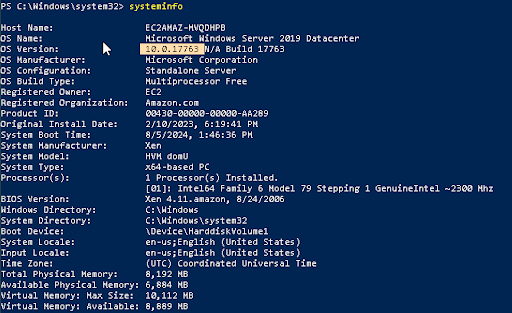Introduction:
For over two decades, Microsoft Windows has dominated the desktop operating system landscape, offering a user-friendly Graphical User Interface (GUI) that has revolutionized how we interact with computers. However, the roots of Windows extend back to its Command Line Interface (CLI) predecessor, PC-DOS. This write-up delves into the evolution of Windows, from its early CLI-driven days to the modern GUI-based systems we use today. We will explore how Windows transitioned from relying on DOS to becoming a standalone operating system, and how the Command Line Interface continues to play a crucial role in system administration and automation. Additionally, we will highlight the similarities and differences between the Windows CLI and Linux and provide a hands-on guide to using the most common Windows CLI tools.
Lab Questions and Answers: 1.1 Core Concepts
1. DOS was created by Microsoft in 1981 as a re-engineering of _____.
Answer: 86-DOS
2. Which Windows release eliminated the need for an underlying DOS operating system?
Answer: Windows 95
3. Linux and Windows share which of the following common commands?
(select all that apply)
A. cd
B. more
C. dir
D. ls
E. echo
Answer: A, B, E
4. Which of the following are applications of the Windows CLI?
(select all that apply)
A. Browsing the internet
B. Running small jobs
C. Automating system administration tasks
D. Enabling hackers to “live off the land”
Answer: B, C, D
Lab Questions and Answers: 1.2 Guided Exercise
1. What is the OS version of the lab server?
Answer: 10.0.17763
Hint: Use systeminfo command.
2. How many user accounts are on the server?
Answer: 6
Hint: User net user command.
3. What is the maximum password age (in days)?
Answer: 42
Hint: Use net accounts command.
4. How many IP addresses did the ping sweep find?
Answer: 2
Hint: First find the IP of the machine then replace the IP in the ping sweep command.
Lab Questions and Answers: 1.3 Challenge Exercise
1. What is the flag?
Answer: ZUBBIE
2. Which text file contains the word POPCORN?
3. How many network shares exist on the lab server?
Answer: 3
Conclusion
In this article, we explored the basics of the Windows Command Line Interface (CLI) and learned how to use various commands to navigate, manage files and directories, and perform system administration tasks. We also practiced using the CLI to answer questions and complete challenges, simulating real-world scenarios. Through this exercise, we demonstrated the power and flexibility of the Windows CLI, and how it can be used to automate tasks, troubleshoot issues, and gain insights into system configuration and performance.
Whether you're a system administrator, a cybersecurity professional, or simply a curious user, mastering the Windows CLI is an essential skill that can help you work more efficiently, effectively, and securely.
We hope this article has provided a solid foundation for your journey into the world of Windows CLI, and we encourage you to continue exploring and learning more about the many commands and features available. Happy scripting